Hiru 3.0.6.
Check the significant connection's improvements! The new firmware eliminates the need for a connection protocol in iPad and much more!
Improvements in iPad
💡 To install the latest Hiru Firmware, make sure to first update to the newest version of the Hiru App from the App Store. Then, simply click on the orange button labeled "Update Hiru" within the Hiru App to update to the 3.0.6 firmware version. Check details here!
Connection flexibility
🔗 No connection protocol needed for the first connection with the iPad!
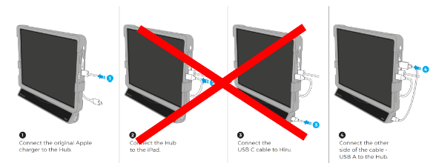 You have the flexibility to choose any cable from the solution you prefer to connect the Hiru device with your iPad! There is no need to follow specific connection protocol. Hiru is smart enough to detect the signal from your iPad and initiate the initialization process accordingly.
You have the flexibility to choose any cable from the solution you prefer to connect the Hiru device with your iPad! There is no need to follow specific connection protocol. Hiru is smart enough to detect the signal from your iPad and initiate the initialization process accordingly.Once Hiru is connected, the connection remains stable, eliminating the need to constantly unplug cables unnecessarily.
If you ever need to unplug cables to restart the Hiru, make sure to disconnect and connect the cable that is directly connected to the Hiru!


📲 Restart your iPad while keeping the connection with Hiru
If you are using Hiru without a charger, you can restart your iPad and your connection with Hiru stays stable.
If you are using a charger, unplug the charger cable from the system before the restart. The same conditions apply when shutting down and turning on the iPad again. PS: Don't worry - Hiru App can run in the background. No need to close it via App Switcher when restarting, shutting down, and starting again. 😊
PS: Don't worry - Hiru App can run in the background. No need to close it via App Switcher when restarting, shutting down, and starting again. 😊
PS 2: Moreover, you are free to choose: Passcode ON/OFF. It has no impact on the connectivity between Hiru and your iPad. 😊
🔌 Update Hiru with charger
You now have the option to update Hiru with or without the charger plugged in, depending on your preference. Rest assured, Hiru will always reconnect after the update process. Make sure to adjust your device's sleep mode settings to "never" for the update process. Try it right now!
Update your Hiru to new firmware on your iPad! Check it out here!
Improvements in Windows
💻 Hiru stays connected after restarting or shutting down and turning on the tablet
When you restart or shut down and then turn on the tablet, wait about 20 seconds and the Hiru gets connected automatically. There is no need to unplug the cable. You can also keep your charger connected.
Update your Hiru to firmware 3.0.6 in Windows now! Check it out here!
PS: Keep in mind that if you have Grid 3 or Mind Express set to start up with the computer automatically, configure it in both the software and your Windows settings.
