Easy Click Beginner
Want to learn about downloading Easy Click, exploring the features of EasyClick Beginner, special calibration features, or setting up your profile? You've come to the right place!
Beginner version
EasyClick Beginner is specifically tailored for users who are new to using eye gaze technology. It is intentionally not directly accessible with eye gaze to ensure that users in this early stage are always accompanied by a family member or language therapist.
This version offers the opportunity to provide valuable assistance through touch interaction.
Check the chapter 2 of the Easy Click tutorial and learn more:
Download Easy Click here and follow the instructions on the video. For the download do not plug the Hiru camera.
Set up the profile
Create different profiles within Easy Click to personalize your settings. Each profile saves the specific configurations for a seamless user experience.
Check the specific settings in the video above🔝

Calibration
EasyClick provides a variety of options for personalizing calibration and making the calibration more fun. In the beginner mode, you can choose between one-point or five-point calibration methods. The more points you calibrate, the better the accuracy of detection.
TIP: Add a favorite picture instead of the calibration target
- Go to EasyClick > Beginner > Settings > Calibration > Customize calibration > Calibration target image
Step by Step calibration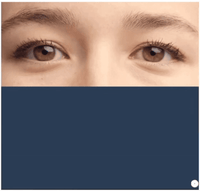
Choose this calibration method when the user struggles to maintain complete focus during the calibration process. Direct the user's attention towards the calibration target and when you observe them focusing their eye gaze where needed, click on the screen to initiate the calibration. Repeat this process for all calibration points.
Invisible calibration
Easy Click offers a unique one calibration option for users with difficulty calibrating. When you select "Calibrate" on the toolbar of the Beginner version, Easy Click initiates an invisible calibration process. What does this mean? At this point, the speech therapist will need to guide the user's attention to the middle of the screen, either by showing a picture or pointing with a finger. Easy Click will perform an one-point calibration in the middle of the screen without displaying a calibration target, and show the message that the Calibration was done.
either by showing a picture or pointing with a finger. Easy Click will perform an one-point calibration in the middle of the screen without displaying a calibration target, and show the message that the Calibration was done.
This calibration method is especially helpful when the user is reluctant to complete the usual calibration process.
