NEW iPadOS 26
✨ iPadOS 26 and Hiru: What Eye Tracking Users Should Know
We’re excited to share that Hiru is compatible with Apple’s latest operating system, iPadOS 26.
Specific bugs affecting the Pause/Resume Dwell feature within AssistiveTouch (AT) following updates to iPadOS 26 have been resolved by Apple in iPadOS 26.3.
There are some exciting new features that can make eye tracking on iPad even more powerful and enjoyable. Let’s take a look at a few of the most useful ones below.
🪄 1. Choose Full Screen Apps for Best Performance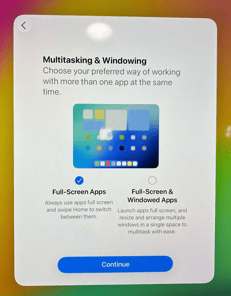
During the update process, you might have been asked whether you’d like to use Full Screen Apps or Windowed Apps.
For the best eye gaze experience, we recommend choosing Full Screen Apps, as this mode offers more stability and smoother performance when using Hiru.
If you selected the other option already, you can easily change this setting anytime.
📍 Go to: Settings > Multitasking & Gestures > Full Screen Apps
⏱️ 2. Faster Typing with a Second Dwell Time
One of the most significant accessibility improvements in iPadOS 26 is the ability to set a second dwell time specifically for the keyboard.
This means you can keep your usual dwell time (for example, 1 second) for most interactions on your iPad, but set a shorter dwell time (e.g., 0.7 seconds) just for typing.
✅ Why this is great:
-
It allows eye gaze users to type faster and more efficiently.
-
You still maintain a comfortable decision time for clicks elsewhere in the interface.
-
It brings a smoother, more natural typing experience, a big win for independent communication.
📍 Go to: Settings > Accessibility > AssistiveTouch > Keyboard
Interesting feature for Support teams
🤝 3. Easier Support: Share Accessibility Settings
Another valuable feature in iPadOS 26 is the option to share your accessibility settings with nearby devices.
For support teams, therapists, or caregivers, this is a game changer. It makes it easier to replicate a known working configuration across multiple devices without having to manually re-enter every setting.
✅ Why this matters:
-
Saves time during device setup and support sessions.
-
Ensures consistent configuration across devices.
-
Simplifies the onboarding process for new users or new devices.
📍 Go to: Settings > Accessibility > Share Accessibility Settings
Follow these step-by-step instructions provided by Apple to configure.
