Lighting
Learn more about lighting conditions and the use of Hiru outdoors.
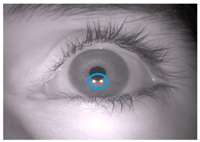 The eye tracker, specifically Hiru, operates using infrared lights. These lights are visible when Hiru is connected to the computer, with 4 red lights on each side. They produce a small reflection (glints) on our eyes that must always be visible to the camera. This emphasizes the importance of the lighting conditions during the use of the eye tracker.
The eye tracker, specifically Hiru, operates using infrared lights. These lights are visible when Hiru is connected to the computer, with 4 red lights on each side. They produce a small reflection (glints) on our eyes that must always be visible to the camera. This emphasizes the importance of the lighting conditions during the use of the eye tracker.
Hiru works in varied lighting conditions, including indoors and outdoors, but if you are having difficulties using the camera, keep these tips in mind.
💡 Tips and tricks if you are having trouble using eye tracking:
- Avoid direct light to the camera

- Do not have light from the window behind you
- If you are positioned next to the window, have the window rather on your side
- Do not have a lamp right above the Hiru
- In most cases, having a slightly darker room is preferable to having too much light.
- Avoid direct light to your eyes

- Use a cap or hat outside
- Avoid the use of sunglasses
- Do not have the Window directly in front of you
- Do not let the lamp shine directly to your eyes
- When you are using eye tracker in the dark, lower the brightness of your screen
Can I use Hiru outside? 

Certainly! Many users have found success in using Hiru outdoors. It's important to be mindful of avoiding direct light entering the camera or your eyes. On very sunny days, wearing a cap or hat can help create a shadow over your eyes. On the contrary, avoid the use of sunglasses.
Additionally, we are continuously enhancing the eye detection capabilities for outdoor use.
The lighting conditions remain consistent for both Windows and iPadOS operating systems.

