Positioning
How to position the device correctly?
When positioning a user for eye gaze, always remember that the user should be in a comfortable position, and the eye gaze solution should adapt to the user. It doesn't matter if you are working with Windows or the iPad, the positioning follows the same rules.
Positioning guide: 
- Position Hiru 50-60 cm away from the user's face
- Hiru must be placed under the screen
- The top of the tablet screen should be in line with the user's eyes
- The screen should be parallel to the face and at the same angle.
Check the video:
The detection light on the Hiru will indicate when eyes are detected.
How to start?
To get started, place the user’s eyes in front of the camera and use the indicator bar on the left to find the proper distance. The top of the bar indicates the user is too close, and the bottom, too far. Use this information with the avatar or video feed (in Windows) within an app to get in the right position.
💡 To determine the best position, utilize the video feed in Easy Click on Windows or the positioning tool in the Hiru App on iPad.
Eyes need to be visible
Ensure that the user's eyes are clearly visible to ensure proper detection and accurate capture of eye movements by the eye tracker.
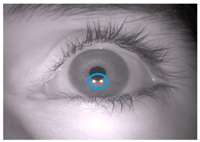
The two small dots in the circle on the picture are called glints. They are reflections of the infrared lights on the Hiru eye tracker in the user's eye. Their visibility is crucial for the proper detection and correct accuracy of the eye tracker.

For optimal positioning, consider using a suitable casing for your devices such as Oskol for Windows or Oskol for iPad by Irisbond together with mounting arms. These casings enhance the eye gaze experience.
