Glasses
Can I use Hiru with glasses? Find tips on how to use Hiru easily with different types of glasses.
 Different glasses can affect the eye tracking performance, and unfortunately, we can't guarantee that any specific type will work perfectly with the Hiru eye tracker until we test them. Coatings or filters on lenses may introduce reflections or false glints, so basic lenses tend to perform better. It’s also important to choose the right frame. Generally, it’s best to avoid shiny frames, metal frames, or frames with two metal dots near the eyes, as these can cause unwanted reflections.
Different glasses can affect the eye tracking performance, and unfortunately, we can't guarantee that any specific type will work perfectly with the Hiru eye tracker until we test them. Coatings or filters on lenses may introduce reflections or false glints, so basic lenses tend to perform better. It’s also important to choose the right frame. Generally, it’s best to avoid shiny frames, metal frames, or frames with two metal dots near the eyes, as these can cause unwanted reflections.
Additionally, proper positioning of the eye tracker and good lighting conditions are even more critical when using glasses.
💡 Although eye tracking with glasses can sometimes be challenging, many users worldwide are using Hiru with their glasses. We are sharing some tips to make the experience smoother:
Glasses - General
If you’re wearing glasses, clean them to get rid of light reflections and tilt your head up and down to identify and avoid any light reflections from the camera. Avoid using bifocals or metal frames when possible, as they can create extra glints for the eye tracker. If detection is lost with glasses, try gently covering the frames with tape to block reflections.
Bifocal lenses
Bifocal glasses tend to be one of the most challenging, as there are two distinct lens zones: a top section for distance vision and a lower section for near vision, often marked by a visible line.
Keep in mind that these glasses can affect not only the reflections the Hiru picks up, but also could potentially affect the working distance. For the lower position on the glasses, you may need to position the user a bit further away from the device than you typically would, or than if they are using the upper portion of their glasses.
Multifocal lenses
.gif?width=167&height=72&name=Keila%20eyes%20(1).gif)
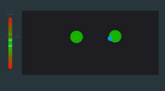
Similar to bifocals, the different features of multifocal lenses can cause some challenges when positioning.
When setting up for a calibration with multifocal lenses, make sure the user can look to all areas of the screen (with the positioning guide open) before starting a calibration. If you notice flickering of the green dots or video of the eyes, reposition the device before starting the calibration.
Reflective framed glasses
For glasses with flashy or reflective frames, in addition to the above tips, it can be a good idea to remove any potential reflections on the frames by covering them with a matte material like tape to avoid issues.
